6in6 presentations are short presentations (two PowerPoint slides) on a specific Six Sigma, Lean Six Sigma, or business method or tool. For users new to Six Sigma, they show how to use a specific tool. For experienced users, they provide a quick refresher.
The two-slide format is illustrated below; the second image shows the Fault Tree Analysis (FTA) example.
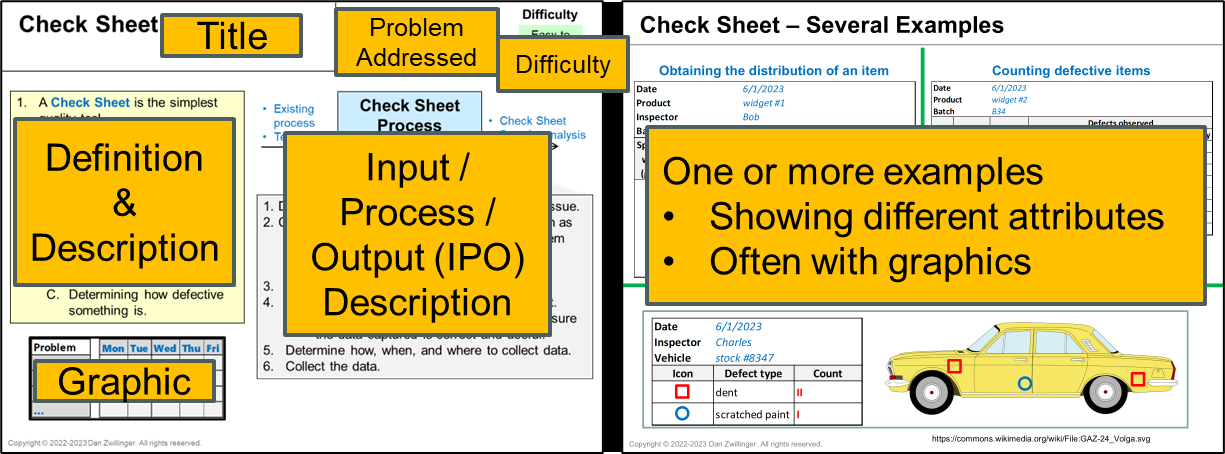
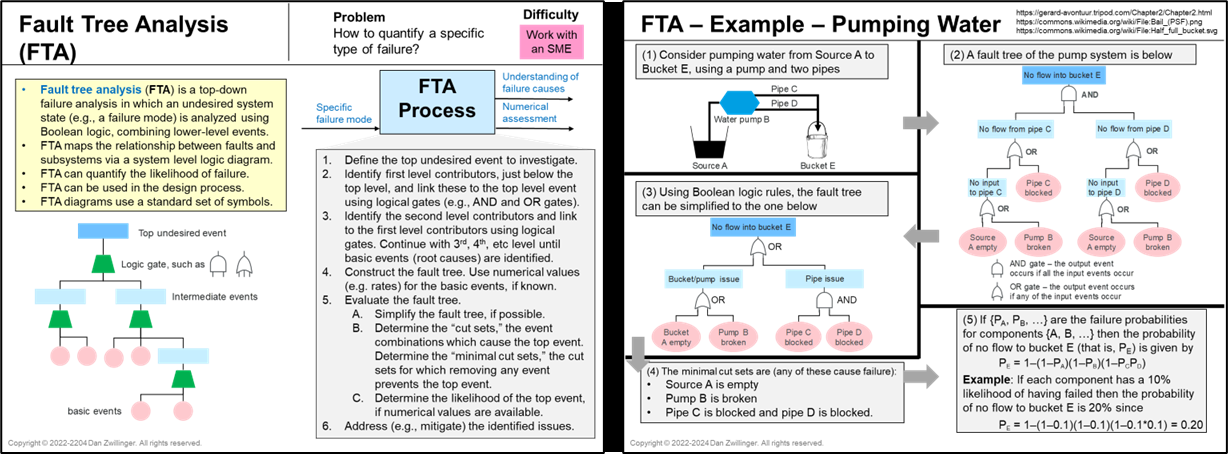
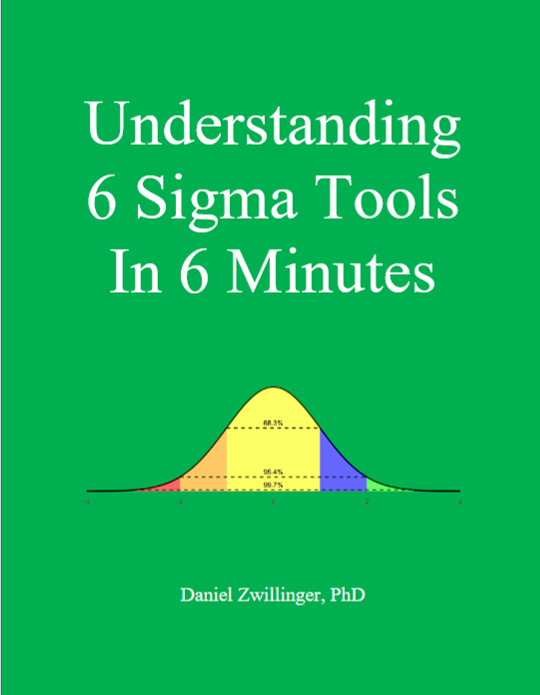
A free collection of all the 6in6 presentations (as of Jan 2025) with a table of contents, a list of examples, and an index is here. Also available on Amazon for $15.
| # | Tool Name ↑ | Free presentations ↑ | Problem addressed ↑ | Problem type ↑ | Tool difficulty ↑ | Acronym ↑ |
|---|---|---|---|---|---|---|
| 1 | 5 Whys / Root Cause Analysis | PPT PDF MP4 | How to find a problem’s root cause? | Analyzing/Trending | easy | RCA |
| 2 | 5S Process of Lean | PPT PDF | How to remove distracting clutter? | Changing/Implementing | easy | 5S |
| 3 | 6 Thinking Hats | PPT PDF MP4 | How to obtain multiple perspectives of an issue? | Evaluating/Selecting | medium | |
| 4 | 7 Wastes | PPT PDF | How to determine what types of waste are present? | Analyzing/Trending | easy | |
| 5 | 8D Problem Solving | PPT PDF | How to solve a special cause problem? | Creating Ideas | easy | 8D |
| 6 | 9 windows | PPT PDF | How to improve a product or process? | Creating Ideas | hard | |
| 7 | A3 report | PPT PDF | How to document a project? | Planning/Presenting | easy | A3 |
| 8 | Analytical Hierarchy Process | PPT PDF | How to choose among multiple alternatives? | Analyzing/Trending | hard | AHP |
| 9 | Balanced Scorecard | PPT PDF | How to manage an organization's strategy? | Creating Ideas | hard | BSC |
| 10 | Benchmarking | PPT PDF | How to achieve world class performance? | Analyzing/Trending | hard | |
| 11 | Body Storming | PPT PDF | How to improve thinking about a product or process? | Evaluating/Selecting | medium | |
| 12 | Box and whisker plot | PPT PDF | How to visualize a data set’s variability? | Analyzing/Trending | easy | |
| 13 | Brainstorming | PPT PDF | How to identify ideas to solve a problem? | Creating Ideas | easy | |
| 14 | Business diagnostic | PPT PDF | How to improve a product or process? | Creating Ideas | hard | BD |
| 15 | Check Sheet | PPT PDF | How to capture data for analysis? | Evaluating/Selecting | easy | |
| 16 | Competitive analysis | PPT PDF MP4 | How to compare to the competition? | Analyzing/Trending | hard | |
| 17 | Confidence Interval | PPT PDF | How to estimate the range for a population parameter? | Analyzing/Trending | medium | |
| 18 | Constructive Cost Model | PPT PDF | How to determine the effort to create software? | Analyzing/Trending | easy | COCOMO |
| 19 | Control Chart | PPT PDF | How to monitor defects? | Analyzing/Trending | medium | |
| 20 | Cost as An Independent Variable | PPT PDF | How to identify best value? | Analyzing/Trending | easy | CAIV |
| 21 | Cost Benefit Analysis | PPT PDF | How to financially evaluate a plan? | Evaluating/Selecting | medium | CBA |
| 22 | Cost of Quality | PPT PDF | How to minimize the cost of quality? | Analyzing/Trending | medium | COPQ |
| 23 | Critical Chain Project Management | PPT PDF | How to shorten a project schedule? | Changing/Implementing | hard | CCPM |
| 24 | Critical Parameter Management | PPT PDF | How to identify manage critical to quality parameters? | Evaluating/Selecting | hard | CPM |
| 25 | Customer Segmentation | PPT PDF | How to improve marketing and sales? | Analyzing/Trending | hard | |
| 26 | Dashboard | PPT PDF | How to monitor performance? | Analyzing/Trending | easy | |
| 27 | Design for Manufacture and Assembly | PPT PDF | How to make products easy to construct? | Changing/Implementing | hard | DFMA |
| 28 | Design for Six Sigma | PPT PDF | How to create a new process? | Changing/Implementing | hard | DFSS |
| 29 | Design of Experiments | PPT PDF | How to determine the factors controlling an output? | Analyzing/Trending | hard | DOE |
| 30 | Design Thinking | PPT PDF | How to address an ill-defined problem? | Creating Ideas | hard | |
| 31 | Design Verification Plan and Report | PPT PDF | How to document a product's acceptability? | Planning/Presenting | medium | DVP & R |
| 32 | Enterprise Architecture | PPT PDF | How to fully describe a project? | Planning/Presenting | hard | |
| 33 | Failure Modes and Effects Analysis | PPT PDF XLS | How to anticipate and mitigate potential problems? | Making Decisions | medium | FMEA |
| 34 | Fault Tree Analysis | PPT PDF | How to quantify a specific type of failure? | Analyzing/Trending | hard | FTA |
| 35 | Fishbone Diagram / Cause-and-Effect Diagram / Ishikawa Diagram | PPT PDF | How to find a problem’s root cause? | Analyzing/Trending | easy | |
| 36 | Force Field Analysis | PPT PDF | How to implement a desired change? | Changing/Implementing | easy | FFA |
| 37 | Future Back | PPT PDF | How to create a strategy? | Planning/Presenting | medium | |
| 38 | Gage Repeatability & Reproducibility | PPT PDF | How to assess a measurement system? | Analyzing/Trending | hard | Gage R&R |
| 39 | Gap Analysis | PPT PDF | How to determine needed improvements? | Analyzing/Trending | medium | |
| 40 | Getting Things Done | PPT PDF | How to manage day-to-day activities? | Evaluating/Selecting | easy | GTD |
| 41 | Hidden Factory | PPT PDF | How to identify waste due to unnecessary work? | Analyzing/Trending | medium | |
| 42 | Hoshin Planning | PPT PDF XLS | How to align employees with corporate goals? | Changing/Implementing | hard | |
| 43 | Impact-Effort Matrix / PICK Chart | PPT PDF | How to choose among multiple alternatives? | Making Decisions | easy | PICK |
| 44 | Individual Development Plan | PPT PDF | How to encourage employee growth? | Planning/Presenting | medium | IDP |
| 45 | Influence Diagram | PPT PDF | How to visual decision-making scenarios? | Making Decisions | medium | |
| 46 | Integrated Definition Modeling | PPT PDF | How to graphically model a process? | Planning/Presenting | medium | IDEF |
| 47 | Interrelationship Diagram | PPT PDF | How to determine the most important problem factors? | Evaluating/Selecting | easy | |
| 48 | Kaizen | PPT PDF | How to improve a product or process? | Changing/Implementing | hard | |
| 49 | Kanban | PPT PDF | How to manage a process workflow? | Analyzing/Trending | hard | |
| 50 | Key Performance Indicators | PPT PDF | How to assess performance? | Evaluating/Selecting | medium | KPI |
| 51 | Mind Maps | PPT PDF | How to add detail to a concept? | Planning/Presenting | easy | |
| 52 | Mission / Vision / Value (MVV) Statements | PPT PDF | How to define a company’s purpose? | Planning/Presenting | medium | MVV |
| 53 | Mistake Proofing (Poka-Yoke) | PPT PDF | How to mitigate potential mistakes? | Creating Ideas | easy | |
| 54 | Nominal Group Technique / Multivoting | PPT PDF | How to crowd source a response to options? | Making Decisions | easy | NGT |
| 55 | Pareto Analysis | PPT PDF | How to identify the most important issues? | Analyzing/Trending | easy | |
| 56 | PEST Analysis | PPT PDF | How to use external factors to update business strategy? | Evaluating/Selecting | medium | PEST |
| 57 | Process Capability | PPT PDF | How to statistically assess a process? | Analyzing/Trending | hard | Cp & Cpk |
| 58 | Process Decision Program Chart | PPT PDF | How to anticipate and mitigate potential problems? | Planning/Presenting | easy | PDPC |
| 59 | Project Charter | PPT PDF | How to create a project charter? | Planning/Presenting | easy | |
| 60 | Pugh Matrix | PPT PDF | How to choose among multiple alternatives? | Making Decisions | medium | |
| 61 | Quality Functional Deployment | PPT PDF | How to select hows to meet a want? | Evaluating/Selecting | medium | QFD |
| 62 | Responsible - Accountable - Support - Consulted - Informed | PPT PDF XLS | How to represent task roles? | Changing/Implementing | easy | RASCI |
| 63 | Reverse Brainstorming | PPT PDF | How to identify ideas to solve a problem? | Creating Ideas | easy | |
| 64 | Reverse Planning | PPT PDF | How to create a plan to reach a goal? | Planning/Presenting | medium | |
| 65 | Risk Assessment and Management | PPT PDF | How to address project risk? | Making Decisions | easy | |
| 66 | SCAMPER | PPT PDF | How to create an improved product or process? | Creating Ideas | easy | SCAMPER |
| 67 | SPACER | PPT PDF | How to run a meeting? | Planning/Presenting | easy | SPACER |
| 68 | Stakeholder Analysis | PPT PDF | How to obtain stakeholder alignment? | Planning/Presenting | medium | |
| 69 | Starbursting | PPT PDF | How to create brainstorming questions? | Creating Ideas | easy | |
| 70 | Statistical Process Control | PPT PDF | How to ensure process quality? | Analyzing/Trending | hard | SPC |
| 71 | Strengths - Weaknesses - Opportunities - Threats | PPT PDF XLS | How to assess a project or organization? | Planning/Presenting | easy | SWOT |
| 72 | Supplier - Input - Proces - Output - Customer | PPT PDF | How to explain a business process? | Planning/Presenting | medium | SIPOC & IPO |
| 73 | Survey | PPT PDF | How to obtain knowledge from people? | Analyzing/Trending | easy | |
| 74 | Theory of Constraints | PPT PDF | How to identify and remove bottlenecks? | Evaluating/Selecting | hard | ToC |
| 75 | Theory of Inventive Problem Solving | PPT PDF | How to identify ideas to solve a problem? | Creating Ideas | hard | TRIZ |
| 76 | Thumb Voting | PPT PDF | How to quickly assess team alignment? | Making Decisions | easy | |
| 77 | Times: cycle, lead, takt | PPT PDF | How to determine if a process is fast enough? | Analyzing/Trending | easy | |
| 78 | Value Chain Analysis | PPT PDF | How to identify customer care-abouts? | Evaluating/Selecting | hard | VCA |
| 79 | Value Stream Mapping | PPT PDF | How to add value for your customers? | Evaluating/Selecting | hard | VSM |
| 80 | Voice of the Customer | PPT PDF | How to delight a customer? | Creating Ideas | medium | VOC |
6in6 Information
Motivation. While “Six Sigma” means different things to different people, everyone agrees there are many useful Six Sigma tools; each is also a useful business tool. Knowing which tools exist, what they do, and how to use them helps practitioners succeed.
Description. The “Six Sigma in Six Minutes” (6in6) paradigm: the essence of a tool can be conveyed in six minutes using two slides—the first describes the concept, the second shows an example. Each 6in6 presentation gives enough familiarity to decide if a tool fits your need.
- Vision: Encourage the use of Six Sigma tools.
- Mission: Distribute free Six Sigma tool information.
- Goal: Illustrate tools using the 6in6 two-slide format.
- Success: If a viewer grasps what a tool can do from a 6in6 presentation, we’ve succeeded.
- Why: To spread the joy of Six Sigma 😊
6in6 Data
There are currently 80 presentations.
- 2025: 5 new presentations — Box and Whiskers plot; Confidence Intervals; Influence Diagrams; Mission / Vision / Value (MVV) Statements; Pareto Diagram.
- 2024: 6 new presentations — Business Diagnostic; Competitive Analysis; Cost of Quality (COQ); Customer Segmentation; Kaizen; Times: cycle, lead, takt.
- 2023: 7 new presentations — Benchmarking; Dashboard; Future Back; Individual Development Plan (IDP); Key Performance Indicators; Project Charter; Survey.
- 2022: 62 presentations were in the initial collection.
This is how many presentations of each type there are.
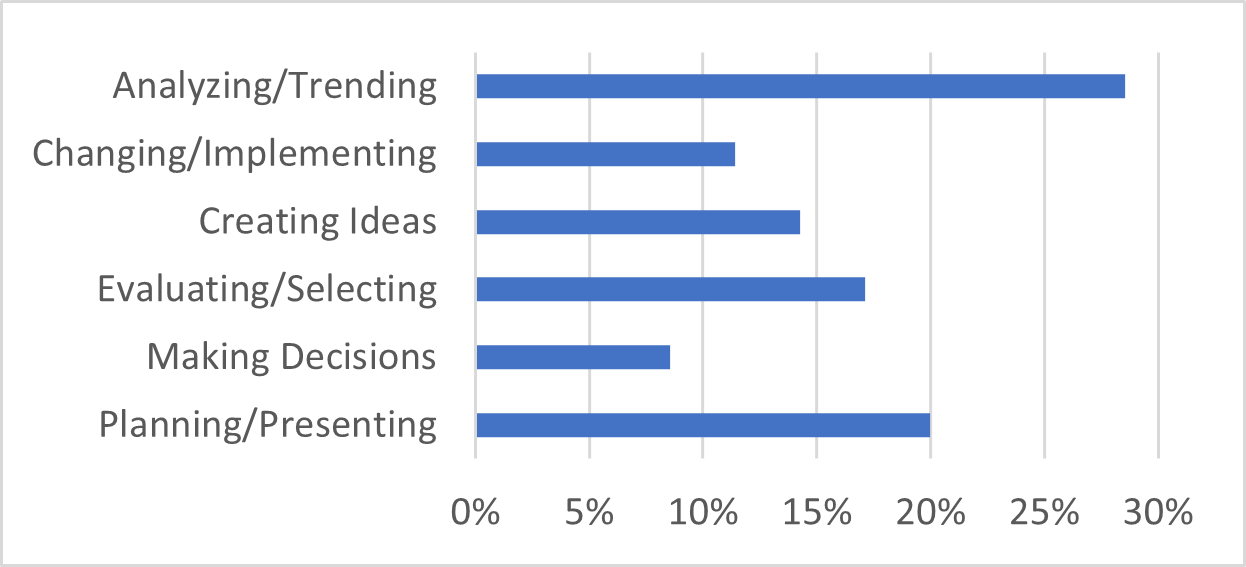
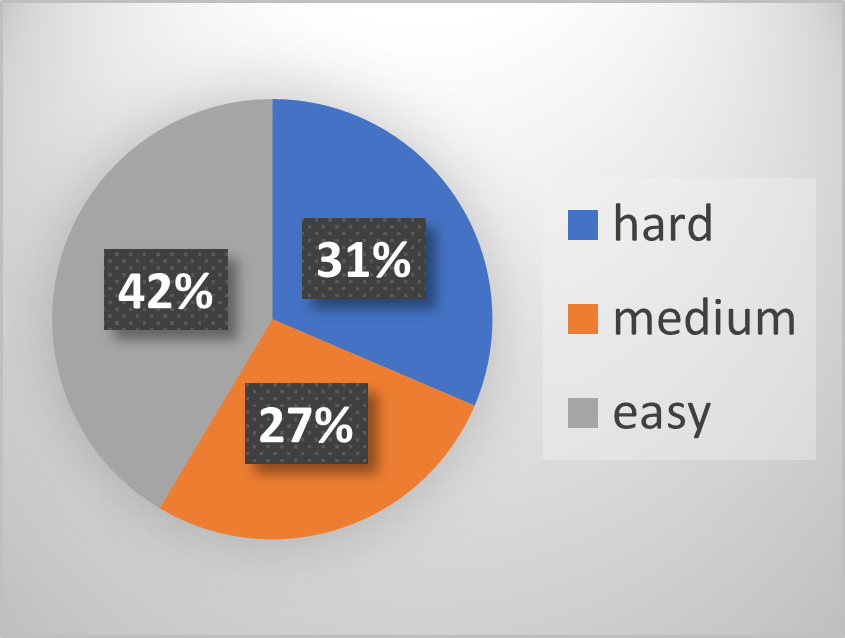
6in6 FAQ
- Why was this website created? To give back to the Six Sigma community.
- Who created this website? Dan Zwillinger, a Six Sigma Black Belt (both ASQ and Raytheon certified).
- Where did the two-slide 6in6 concept originate? See Zwillinger, Foley, and Mittelstaedt [1].
- Where can I get more information on each tool? The PPT/PDF decks include a third slide with notes and often suggested references.
- Are more 6in6 presentations being created? Yes—new ones are added as time permits.
- Can I request a 6in6 presentation? Yes—email Dan@SixSigmaInSixMinutes.
- Can I send comments? Please do—email Dan@SixSigmaInSixMinutes.
- Is there a mailing list? Yes send email request to Dan@SixSigmaInSixMinutes and expect 2–3 emails per year.
- Can my professional group get a talk? Yes—presentations can be given near Boston, MA (see [2] and [3]).
- Is it safe to visit this site? Yes. We don’t use cookies, collect data, or track visits. (The hosting provider collects some info.)
- Why aren’t there videos for every tool? We’re exploring this—several samples are available above.
- Why aren’t statistical tools included? These are in progress. (Dan wrote a statistics book, but listing it here is too self-serving.)
- How is this site supported? Dan covers the cost of hosting.
- I love this site—how can I help? Tell colleagues about this site and send improvement ideas.
- How many different Six Sigma tools are there? Different sources have different numbers. Some examples (links checked October 2025):
6in6 References
- Dan Zwillinger, Brian Foley, and Kurt Mittelstaedt, “Six Sigma Tools in Six Minutes,” Six Sigma Forum Magazine, Volume 15, Number 2, Feb 2016.
- Dan Zwillinger, Six Sigma Tools in Six Minutes, presentation to the Merrimack Valley section of the ASQ, 7 April 2016.
- Dan Zwillinger, Six Sigma Tools in Six Minutes, presentation to the Granite State section of the ASQ, 17 May 2016.
Site last updated October 2025
